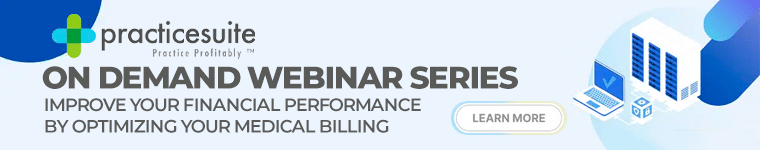Best Office Software For HIPAA Compliance
PracticeSuite is on everyone’s shortlist for a fully integrated end-to-end cloud based EHR/EMR office system. Its affordable pricing is unmatched, but more importantly, quality customer care and high client satisfaction sets this platform apart from other physician office systems. Additionally, their single screen charting tool is unequaled and the easy adoption of this system makes charting a pleasure.
When you run a medical practice, you must follow the laws that protect patients. HIPAA, or the Health Insurance Portability and Accountability Act of 1996, might seem like an obstacle to overcome, but it serves an essential purpose. Using HIPAA-compliant software can make following the Act much easier.
Following are the best HIPAA-compliant software programs available today.
PracticeSuite
An EMR makes running your practice more efficient and more effective, but only if the software follows Security Rule guidelines. That is where PracticeSuite comes in. It is a highly intuitive EMR that integrates HIPAA compliance with each of its modules.
From monetary transactions and claims processing to electronic health records and electronic security protection, you can trust PracticeSuite to protect your patients’ data and to keep your practice HIPAA-compliant. For instance, the software automatically signs users out after a period of inactivity, and the system tracks user logins and keeps a record of every entry.
PracticeSuite supports multiple users, which makes it ideal for small and medium-sized practices alike. It also offers excellent customer support. If you run into a problem, just contact the PracticeSuite support team for a fast solution.
Intuit Quickbase
Many medical practices consist of large teams. Software like Intuit Quickbase allows practices to create their own custom business apps or to use a pre-made app for project management, human resources development, CRM, and more.
If you are storing patient information in a Quickbase app, you do not want to risk violating HIPAA. Fortunately, Intuit developer Jim Lieder has already created an app for medical professionals. The HIPAA Admin, Physical and Technical Assessment app helps Quickbase users protect patient data and streamline their workflows.
The app development opportunities are nearly limitless with Quickbase. From document management to sales tracking, you can manage your data easily and without having to know how to code. (Read our full review here.)
Redbooth
When you work as part of a healthcare team, you need to communicate with your coworkers quickly and effectively. While we did not find a dedicated HIPAA compliance app like Intuit Quickbase, this software does come with the option to secure your data on the Redbooth Private Cloud. Essentially, the Private Cloud application allows users to install the software on their own virtual machines, keeping the information protected against intrusion.
Redbooth offers many different options for keeping data secure, including the ability to set varying levels of permissions for different team members. The pricing structure starts at free, and jumps up to $9 per user, per month for their Pro version and $15/mo. for their Business version, which makes Redbooth an affordable solution for most medical practices. (Read our full review here.)
One of the best features of Redbooth are its many partner integrations and extensions such as: Slack chat integration, Box File Storage, Google Drive File Storage and Gmail extension, Dropbox File Storage, Evernote Idea Collection, Okta Identity Management, Zapier Automation platform, TestLodge online test case management tool, Hubstaff time-tracking platform, and its extension for Outlook.
Projectplace
This is another project management software solution. Like Redbooth and Quickbase, it offers several features to help your medical practice remain within HIPAA guidelines, including robust encryption and an open security audit policy. Load balancers, intrusion detection systems, and multiple firewalls help increase security even further.
Projectplace is slightly more expensive than some other project management systems we’ve reviewed with subscriptions starting at $29 per user, per month. Additionally, it supports as many users as you need for your practice. (Read our full review here.)
Tenrox
In the Professional Services Automation (PSA) space, Tenrox has won more awards and accolades than many of its competitors. The company produces software specifically for service businesses, such as medical practices, and it is available in multiple languages. Since it is designed for enterprise-level organizations, it might fit in the budget or workflow of a smaller practice.
We like Tenrox’s dedication to security. The company has received certifications from SO-27001 and the AICPA, and it is ideal for project management when the goal is to create systems that produce maximum profitability. (Read our full review here.)
Google G-Suite
Google G-Suite has evolved considerably from its free edition roots. You can now upgrade to the more full-featured G-Suite for just $5 per month, per user, or slightly less if you commit to a year-long subscription. This software is highly familiar for many users, and it has received numerous security certifications from organizations ranging from ISO-27017 to HIPAA.
Your team might already use Google Docs, Gmail, or other G-Suite products. But if you want to put PHI on their system, to protect your practice and to remain HIPAA-compliant, you will want to sign a Business Associate Agreement (BAA) with Google. This document requires Google to notify the administrator in the event of a breach and to take other steps to protect personal health information, or PHI, as HIPAA defines it.
While the paid version offers more features than the standard free Google software, The big drawback is that it cannot integrate, or speak to your medical system. You will get similar functionality, plus far more features with an medical office software like PracticeSuite. (Read our full review here.)
Microsoft Office 365
Because of HIPAA, Microsoft has had its software independently audited multiple times to check for security vulnerabilities and for the potential of HIPAA violations. Just like with Google G-Suite, Microsoft users can sign a BAA with the company prior to using the software for private health information storage or retrieval.
While Microsoft Office suffers from a few limitations, it is even more familiar than the Google G-Suite. Of course, it is also more expensive, and the Microsoft name has been tied to security for years. (Read our full review here.)
Updox
Updox offers several benefits for healthcare organizations, including integration with EHRs like PracticeSuite. This communication software offers appointment scheduling, a patient portal, secure direct messaging, and other handy features.
It is also a HIPAA-compliant solution. Unlike Microsoft, Google G-Suite, and other similar software programs, Updox is designed specifically for medical practices.
The company has received several security certifications, and the software boasts Electronic Healthcare Network Accreditation Commission (EHNAC) accreditation. Updox uses specific security measures for each of its modules, with the most stringent guidelines applied to communication apps, such as direct messaging.
Box
Modern practice managers understand the value of the cloud. They use cloud-based EHRs like PracticeSuite because of their reliability and security, and they also want to store their documents in the cloud. Services like Box allow you to do just that.
Box boasts an excellent uptime ratio, an integrated mobile app, multi-tiered permissions options for increased security, convenient reporting features, and the ability to share files securely.
Dropbox
Dropbox and Box offer similar services, but Dropbox offers integration with Office 365.
Onehub
While Onehub offers document-storing services similar to Dropbox and Box, it is designed specifically for businesses and enterprise-level users. The company offers a 14 day free trial and packages start at $29.95 per month, which covers three users.
Apache OpenOffice
Known as “the free and open productivity suite,” Apache’s OpenOffice offers many of the same software programs as Google G-Suite and Microsoft Office, but you do not have to pay to use them. The price tag may tempt some practice managers away from paid solutions, but keep in mind that you will not find as many features in OpenOffice.
We like that OpenOffice uses encryption as well as Amazon Web Service’s Payment Card Industry Data Security Standard (PCI DSS) level one. Although it leaves a complete audit trail, however, it does not boast the security certifications that its competitors have received.
Smart Vault by Intuit
Think of Smart Vault as a more complex version of Box or Dropbox. It is essentially a file storage system, but it integrates seamlessly with many other apps. Additionally, it features several advantages for medical professionals when it comes to HIPAA compliance.
The company regularly audits its own security standards as well as those of the data centers it uses. Additionally, Smart Vault and Intuit joined forces to establish a secure client (or patient) portal as well as other security-minded features.
Whether you are looking for an medical office software system, a document storage service, a project management system or something else entirely, you can find a HIPAA-compliant software package to meet your needs. Fortunately, you can get everything you want and need in one place with PracticeSuite that offers many advantages for security-conscious practice managers. We would love for you to join the more 41,000 users who have rated us number one. Compare plans and pricing to decide which version of PracticeSuite is best for your business.