#1 Rated ICD-10 Coding and Diagnosis Code Lookup Tool

Find the right billable code FAST! Search ICD-10 Codes Instantly with our Quick Coding Tool!
Understanding the tabular list
The tabular list is a numerical list of icd-10 by chapter, categories, and subcategories it’s important to review the description notes to ensure the selection of the appropriate code. The search results with green arrows indicate billable, and red arrows indicate non billable codes. Click the relevant icd-10 code check box from the tabular list and press the “add” button to add the selected code to the charges screen.
Step-by-Step Instructions on how to find and add an ICD-10 code to a clinical note or charge.
Our icd-10 system is designed in such a way that coding icd-10 is a cakewalk. The Icd-10 lookup can be accessed from three modules of practice: The charge entry screen, charge master, and EHR.
How to add an icd-10 code from the charges screen
Navigate to the main menu and go to the charge entry screen. Select a patient or choose a patient from the appointment lists. Select a case, and in the diagnosis section either manual enter an icd-10 code that you already know, or use the look up tool to find the code you want.
At this point the selected icd-10 codes are highlighted in blue color and a green check mark on the right side to indicate the selected codes are valid. If not the cause will be highlighted in red to show that the codes are either not compatible or are not specific enough and are simply not a billable code.
How to slect and add an icd-10 code from the lookup screen
We can add the icd-10 codes from the icd-10 lookup screen. This quick and easy lookup tool is an excellent training tool for physicians or practices still learning icd-10. The icd-10 lookup page is designed with two sections. One section with icd-10 lookup and the other section with icd-10 tabular view.
The icd-10 lookup interface comes with a feature which will allows four tabs: Favorite icd-10 codes, icd-9 to icd-10 gem lookup, ICD-10 Lookup, and an icd-10 indexed so the health-care professional can compare both sets for a particular diagnosis or treatment.
Favorite icd-10 codes shows the icd-9 codes which are commonly used by the provider for the last three years as well as the charge entry and its corresponding icd-10 code. There are match indicators which show whether the icd-9 code has a direct match, an approximate match, or a one-to-many icd-10 matches.
Indicators Explained
Each indicator explains the type of matches as we move the mouse over the indicators. If the icd-9 code has an approximate or more than one icd-10 value, the provider can map the most appropriate icd-10 code according to the provider’s selection.
After the appropriate icd-10 code is selected, click on the map button and then that code will be considered as an exact match for the icd-9 code selected.
Afterwards, when a physician or coder enters a medical keyword or phrase into the search field on the left hand side, the relevant search results will get displayed below. Once an icd-9 code is selected from the displayed result, the appropriate ICD 10 tabular will get automatically selected.
Understanding the tabular list
The tabular list is a numerical list of icd-10 by chapter, categories, and subcategories it’s important to review the description notes to ensure the selection of the appropriate code. The search results with green arrows indicate billable, and red arrows indicate non billable codes. Click the relevant icd-10 code check box from the tabular list and press the “add” button to add the selected code to the charges screen.
Entering icd-10 codes from the EHR module
A new simple an easy-to-navigate interface has been added as icd-10 under the “assessment” in EHR mode. If the agenda she doesn’t have an icd-10 level one could simply add this code under the assessment by clicking the + Add icon on the top of the level ones action.
Once clicked, a “level one” screen will open up. Entering a name is required. Make sure that the code is entered as icd-10 without any white spaces.
Select the SOAP as assessment. Click on Save, and the ICD code added in the assessment.
Click on the icd-10 lookup button on the right side and the lookup screen will pop out.
Follow the same scenarios of icd-10 lookup site and click on Add da chart to EHR to add the selected icd-10 codes.
Adding ICD-10 codes from the Charge Master
Navigate the main menu and select charge master. Select the patient in the charge master to whom the charge needs to entered and click on DOS. In the encounter section, click on icd-10 lookup and the same icd-10 lookup screen will open up. Select the codes as explained earlier and click on Add charge master button, and the icd-10 code will get selected.
Advantages and Disadvantages of GEM Look ups
Still Challenged With ICD-10 Coding? The Problem is Lack of Context.
The true effects of the ICD-10 transition on practices? As expected, larger organizations that prepared last year are making the transition fairly smoothly while others are struggling. But across the board all billing departments are clearing up backlog and denials.
In the coding forum of the Radiology Business Management Association (RBMA), on October 28 a billing manager in the Northeast is quoted as saying. “Our coders are struggling, and we have an enormous backlog. We were used to 50% going straight to billing. The coders are trying to get things to go straight to bill again, but it has not been easy.” Other quotes on the forum from the same timeframe express similar frustrations.
The problem is one of context—or lack thereof.
The coding software being used by most practice billing software relies heavily on 3M’s GEM cross-codes. This works fine in cases where there’s direct mapping between the ICD-9 and ICD-10 code. It also works well for relatively simple codes; i.e., the ICD-9 code has an equivalent in ICD-10, and the provider must simply add an injury or location code. The problem with GEMs. Where GEMs fall short is that coding in complex areas requires a great deal more ICD-10 knowledge than many coders have at this point. For example, there is one ICD-9 code for otitus media (earache)—that explodes into 26 ICD-10 codes.
Because most coding software depends so heavily on the GEM lookup that 3M produced for CMS, providers often end up with code suggestions that are nowhere near billable. This means that the claim will not only be denied, but they are not even close to the highest level of specificity. It also means they are not providing precise information when they refer patients or report back to the patient’s primary.
For example, rather than using the GEM equivalent of 845.09 (ICD-9, sprain of ankle NEC), which is S93.499A (sprain of other ligament of unspecified ankle), a provider should ideally code something like S9342 (sprain of deltoid ligament) or S9343 (sprain of tibiofibular ligament) or S93491A (sprain of other ligament of right ankle, initial encounter).
Given a more specific code, the orthopedist or physical therapist the patient subsequently sees would have the type of detailed information needed to best treat the patient.
Even widely used sites like ICD-10Data.com rely heavily on GEMS. A search of our sprained ankle (845.09) offers only two ICD-10 codes (S86.019A, strain of unspecified Achilles tendon, or S93.499A, sprain of other ligament of unspecified ankle).
Putting ICD-10 codes in context.
The problem with the majority of coding software, both stand-alone programs and those integrated with an EHR, is they provide only the first step in the process: the ICD-10 equivalent of an ICD-9 code. What’s missing is the next step, in which you see that ICD-10 equivalent in context—all the related codes in the ICD-10 set (shown below).
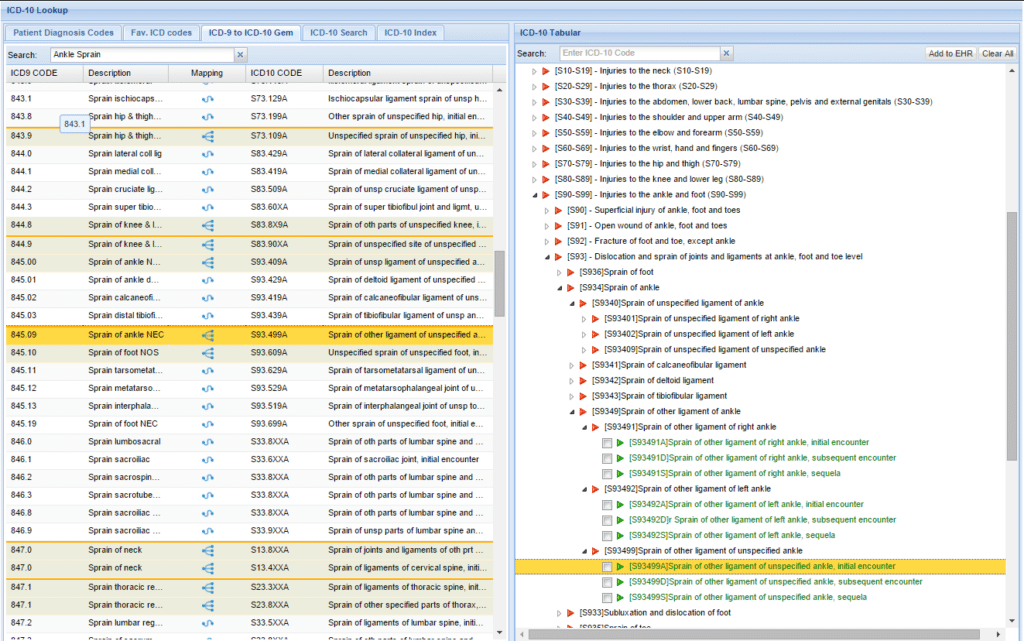
Using a cloud-based coding tool that provides both crossover and tabular lookup (contextual), providers can quickly find a billable ICD-10 code using the ICD-9 code they already know. The software first takes providers to the GEM equivalent, then provides all the related ICD-10 codes, allowing them to select the code that best matches the patient’s condition.
Several doctors we know who use our cloud-based ICD-10 code search tool for their practice carry a tablet with them when they round on their patients in the hospital. They look up the precise billable ICD10 codes using the PracticeSuite cloud-based system on their tablet and enter it into the hospital software (such as Epic, which provides only the direct GEM crossover and is cumbersome to use). They also take advantage of our system’s ability to save their favorite codes, helping them be more productive during rounds.
If your providers are struggling with ICD-10 codes or your billing department’s productivity levels are still not back to normal and you are trying to work around the problem with further training or paper “cheat sheets,” understand that it’s the software that’s the problem, not the individuals trying to use it. Provide them with a tool that lets them quickly and easily see all ICD-10 codes in context, and your coding struggles will immediately start to ease.
