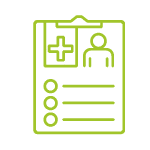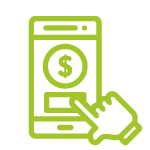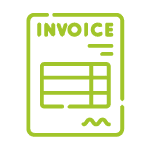Electronic Fax
Offer secured fax services for patients
The Value-Add
PracticeSuite’s eFax solution enables practices to send and receive electronic faxes seamlessly, reliably, and securely. Further the healthcare continuum by sharing protected health information in a compliant manner.