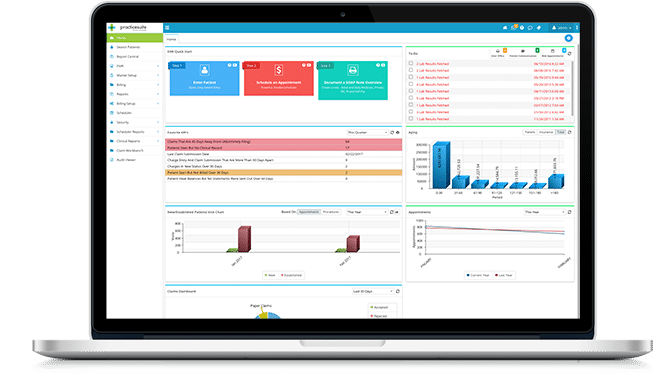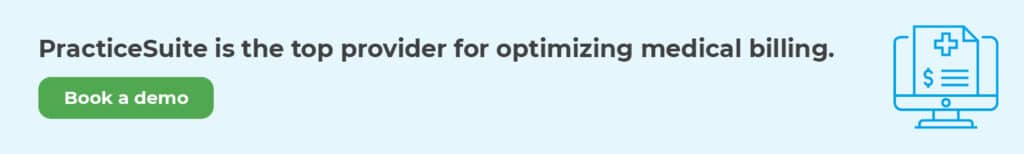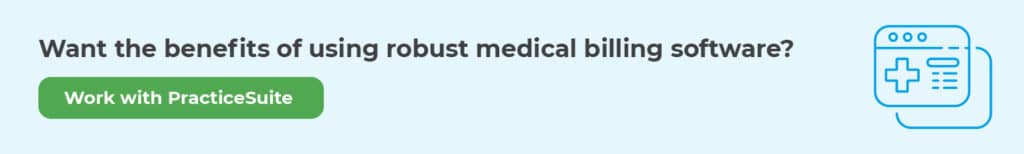Whether you manage a medical practice, clinic, or billing company, medical billing comes with various administrative responsibilities that can be tedious and take time away from patients. That’s where medical billing software comes into play! Payment solutions organize and simplify your work, ultimately making your processes more efficient.
However, with so many providers in the space, selecting the right software is a challenge. In this guide, let’s explore the following details to help you decide on a system that matches your needs:
Here, you’ll discover everything you need to know to make an informed decision about medical billing software. We’ll review the strengths and weaknesses of different software systems to shortlist a solution that matches the needs of your practice, specialty, office setting, and budget.
Top Medical Billing Software Solutions
1.
PracticeSuite
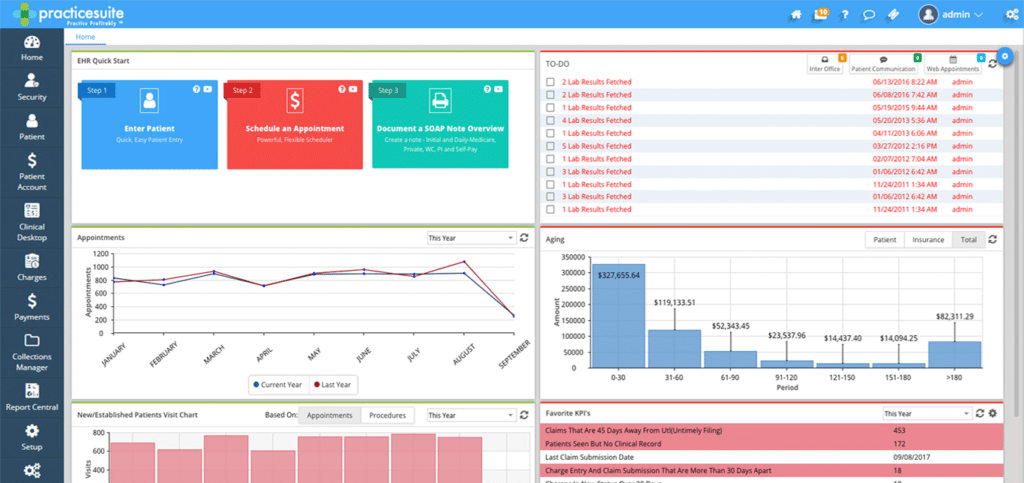
PracticeSuite is the leading contender in the medical office solution space, exceeding customer expectations and becoming the first choice of many practices and healthcare businesses.
This medical office platform offers comprehensive product features, supporting 150 medical billing and over 60 electronic health record (EHR) software specialties. It’s built to fit a wide range of practice sizes, from solo practitioners to groups of over 100 doctors. Plus, it’s adaptive—you can use a single module, such as the billing software, or utilize the entire platform as an enterprise-wide solution. And, because it’s cloud-based, you can access patient data securely from anywhere, on any connected device.
Here are a few features that distinguish this medical billing software:
- Complex scheduling scenarios with multi-location, multi-provider, multi-specialty, and multi-resource scheduling
- Real-time dashboards that show medical billing performance at any time
- Granular security settings, including location/days/hours that data is accessible by users
- Patient engagement portal with online reviews and social media management
- A dedicated software support staff that helps you collect what your doctors are owed
The chief advantage of choosing a billing system that’s part of an all-in-one practice management platform is it allows you to grow and expand beyond billing to eventually incorporate your entire practice under a single software. No practice stays small forever, and a practice system that grows with you is an infinite advantage that’s impossible to overstate.
PracticeSuite for Non-Ambulatory Care Centers
If your organization admits and places patients in a bed, you can benefit from PracticeSuite’s facility billing and non-ambulatory healthcare claim processing features. This includes:
- Surgery centers
- Sleep study centers
- Skilled nursing centers
- Rehabilitative facilities
- Hospice and palliative care centers
- Urgent care facilities
- Small hospitals
- Long-term care facilities
In these settings, you’ll need to bill for services rendered by your medical center separately from the rendering provider using different claim forms. PracticeSuite can help you with that by offering UB-04 billing features, which allow you to:
- Capture important patient and provider information for accurate, consistent, and efficient medical billing and reimbursement
- Store detailed information about the services provided and associated charges provided by the facility
- Complete your UB-04 forms with the correct revenue and admission codes
- Comply with regulations, including ensuring proper documentation for audits and quality assessments performed by regulatory bodies
PracticeSuite for Billing Companies
For organizations that aren’t medical practices or clinics themselves, but rather handle medical billing for those types of organizations, PracticeSuite provides several enterprise features, including month-end reconciliation reporting that helps billing services get paid on time, and the easy rebilling of claims to new insurers. Specific functionality available to billing companies include:
- Web-based medical billing and revenue cycle management (RCM) platform
- Single-sign-on to all practices
- HIPAA-compliant inter-office communications with task assignment
- Work rejections, denials, and post payments across all clients on one dashboard
- Integrated EHR in over 60 specialties
2.

MicroMD
MicroMD’s practice management solution automates billing processes and RCM with robust scheduling, registration, billing, and collection features. It puts patient financial overviews and transaction details at your fingertips, giving you the information you need to ensure you get paid quickly through claims submissions, charge capture, insurance eligibility checks, and more.
3.
Tebra
Tebra offers various modules to support your practice’s billing needs. It provides clinical support for healthcare providers, financial health data analysis, automated payment reminders, and more. Plus, it includes marketing and front-office tools that help you build your brand online and connect with patients.
4.

WebPT
Perhaps the most popular EMR in the outpatient physical therapist space, WebPT’s feature-rich clinical charting makes it the leading outpatient clinical documentation software for rehab therapy organizations. Perfect for larger organizations, WebPT Billing syncs front office, back office, and patient workflows to provide an all-in-one revenue-generating experience that makes it easy for you to save time and increase profits.
5.

CollaborateMD
CollaborateMD is a cloud-based practice management and medical billing system that avoids complicated workflows for the front office and simplifies the billing process for the back office. They offer various features including easy appointment scheduling, efficient claim management, and detailed analytics and reporting.
6.
Claimocity
Claimocity is an inpatient mobile charge capture application for Internist and hospitalist on the go. Their mobile billing platform addresses all the medical billing functions Internist need while doing their rounds, such as easy charge capture from patient encounters. Plus, they’ve released a new AI driven medical billing tool to save you hours by automating your entire end-to-end reimbursement process.
7.
DrChrono
A leader in the EHR space, DrChrono offers an integrated practice platform with high-end multi-location features like customizable EHR, practice management, medical billing, and RCM at the practice level. Their medical billing system is offered in conjunction with their EHR, so if you don’t need an EHR system, you may want to look at a more modular system to adopt a single module at a time.
8.
CareCloud
CareCloud is a leading healthcare technology company with a comprehensive suite of cloud-based solutions for growing healthcare organizations. It transforms your billing processes by incorporating essential products required in today’s healthcare landscape, including revenue management features, EHR systems, practice management tools, and patient experience management functions.
9.

eClinicalWorks
eClinicalWorks is the largest cloud-based EHR system in the United States, providing EHR and practice management features. With over 110,000 facilities running on this system, it caters to the unique needs of various healthcare specialties, helping medical providers offer the best care possible to patients while handling medical billing with ease.
10.

EZClaim
EZClaim is affordable, easy-to-use software built specifically for medical billing. It offers reporting, automation, eligibility and claim tracking, credit card processing, and more to ensure your practice can simultaneously improve customer experience and payment rates.
11.

Compulink Healthcare Solutions
Compulink’s revenue management solution, AdvantageRCM™, combines expert billing services with EHR and practice management capabilities to take the guesswork out of getting paid. Their powerful platform’s standout features include prompt claims submission, denial and rejection management, and detailed reporting.
12.
pMD
pMD offers end-to-end RCM solutions for healthcare providers, including medical billing. With pRevenue™, you’ll reduce claims lag, denials, and overhead while increasing transparency, ensuring you always know how your practice performs financially.
13.

athenahealth
athenahealth’s practice management solution includes key medical billing features that allow you to collect more of what you’re owed faster and with less work. With these tools, you can automate routine accounts receivable tasks, track key RCM tasks, and improve your financial performance.
14.
CureMD
CureMD offers advanced, scalable AI software that provides a comprehensive billing solution at an affordable price. This software works for all specialties, including neurology, nephrology, and urology. Leverage their tools to eliminate revenue leakages and streamline your entire billing workflow.
15.

ChartLogic
When you work with ChartLogic, you’re allowing a top medical billing company to manage your financial tasks so you can focus on patients. With their tools, you’ll easily establish patient eligibility, code correctly to maximize reimbursements, and identify untapped efficiencies throughout the entire billing process.
16.

DocVilla
DocVilla’s billing software helps medical practices ensure accuracy, compliance, and efficiency in their billing processes. This platform allows you to submit medical claims electronically, verify patient insurance eligibility before rendering services, automate patient statements, and charge patients using HSA or FSA cards.
17.

Medisoft
Microwize’s Medisoft medical billing software is a comprehensive solution for streamlining day-to-day medical billing tasks. This scalable solution allows you to manage as many providers and claims as you would like in a simple, flexible, and intuitively designed platform. Plus, it supports iPad and iPhone for scheduling and billing on the go.
18.

Nexus
Nexus is a medical billing company that offers outsourced billing. They provide superior medical claims processing and collection services through an a-la-carte approach, creating customized plans to match the requirements of their clients. Their services include benefits verification, prior authorization, data entry and electronic claims filing, denial troubleshooting, and mailing patient statements.
19.
AllegianceMD
AllegianceMD streamlines your revenue with its billing system, which includes AI tools that automate time-consuming operations. Their standout features include easy claim submission, electronic payment posting, collection letters, and simple statement sending. Additionally, improve your claim acceptance rate with their AI claim scrubber tool.
20.

Mahler Health
Mahler Health offers a variety of cloud-based practice management and billing solutions. Their software tools are built for certain medical specialties, such as behavioral health, counseling, sleep apnea practices, surgical assistants, and anesthesia groups. They also offer general practice management and revenue solutions that include RCM and billing tools.
21.
Nextech RCM
Nextech RCM helps medical practices navigate the complexities of the billing process, maximizing collections while adapting to industry-wide reimbursement changes. They offer customizable medical billing software that meets the needs of any practice, large or small. You’ll work with their team to customize your billing strategy to your preferences.
22.
WRS Health
WRS Health offers software that elevates patient care, operations, and financial health for medical practices. Their Integrated EHR Billing solution enables automatic charge capture and claim creation, all within the EHR workflow. All you need to do is chart your procedure, and it’ll be automatically queued for billing, resulting in faster payments and quicker deposits.
23.

MedEZ
If your practice still uses paper records, MedEZ is a great medical billing provider for you. They help you transition away from pen and paper while ensuring minimal disruption to your daily operations. Their billing is designed for specialty workflows—MedEZ’s tools are easily navigated and feature capabilities like claim management, utilization review, automatic payment posting, and more.
Medical Billing Software FAQs
What Is Medical Billing Software?
Medical billing software offers medical practices and billing companies a tech tool for managing all healthcare-related billing. These systems originated from three different insurance claim forms:
- CMS-1500 Professional Electric Claim Form: Almost all medical claims are submitted to insurance providers through these forms for walk-in and walk-out visits.
- UB-04 Claim Form: Non-ambulatory visits and procedures, such as when a patient is admitted to a hospital, are sent for reimbursement through these forms. These are also known as institution and facility claims.
- State Workman’s Compensation: Workman’s compensation forms vary from state to state and use their own claim form.
For years, medical billers typed these insurance forms up by hand and then mailed them to the payer. As technology advanced, software companies began to develop coding programs to speed up claim processing and improve claim accuracy for faster adjudication.
Today, almost all states require medical insurance claims to be filed electronically, and most are. However, low-volume claims and secondary and tertiary payments are still typically sent in as paper claims.
That’s why medical billing software was created: to transmit electronic claims to insurance companies, communicate critical information between insurance providers and medical practices, and improve workflows and tasks for practices.
What is the Difference Between RCM Software and Medical Billing Software?
Although RCM and medical billing are terms often used interchangeably, they are slightly different. The revenue cycle refers to all tasks before, during, and after a patient’s visit that affects a practice’s ability to get paid. Thus, RCM is the optimization of this cycle, which begins when a patient calls for a medical appointment and ends when the final bill is paid.
Medical billing focuses on collecting payments from patients and health benefit payers, such as insurance companies (e.g., Blue Cross) and government programs (e.g., Medicaid). Its workflow focuses on properly preparing medical claims to eliminate payment delays. This makes medical billing an essential part of the revenue cycle.
So, what’s the difference between medical billing software and RCM software? Medical billing software is used by an in-house medical biller to handle billing patients and securing payments. RCM software includes the capabilities provided by medical billing software but also contains elite or higher-level features that help an RCM director oversee their practice’s financial health and revenue cycle.
Why Use Medical Billing Software?
There are many reasons why a healthcare organization or billing company might want to use medical billing software, including the following:

- Boost efficiency. Software automates and streamlines the medical billing process, boosting your medical practice or billing company’s efficiency. This gives you more time for other important tasks, such as caring for your patients.
- Speed up reimbursements. Since you’ll be on top of all your medical billing tasks, you’ll be able to get reimbursements for services faster than ever before. This ensures you have the funds to keep your organization financially healthy.
- Reduce errors. Human error is very real, and we all want to minimize it to ensure billing is handled correctly. Dedicated medical billing software will help you catch any issues, smoothing the billing process.
- Access key data. Track key medical billing data and create financial reports with billing software. Use this information to track your organization’s performance, identify payment and billing trends, and make more informed payment decisions.
Billing is a crucial part of the medical industry—without proper billing, physicians won’t be paid for the work they do, resulting in practice shutdowns. To serve your community to the fullest extent and provide the care they need, invest in software that makes the medical billing process easy.
What Are the Must-Have Features of Medical Billing Software?
There are countless features that today’s best software programs offer. The medical billing software you consider should:
- Offer multiple ways to identify or look up patients
- Receive and post Electronic Remittance Advice (ERA) documents
- Create charges and easily associate procedures and diagnoses
- Post payments and adjustments
- Establish flexible payment plans that track the date and amount of the last payment
- Report and track any unapplied monies
- Keep secure and encrypted credit cards on file (with patient consent)
- Manage patient payments and collections
- Process patient statements
- Accept electronic patient payments
- Create customized letters to payers, work-comp, attorneys, and patients
- Review charges and perform initial claims validation
- Manage claim rejections and claims status at the clearinghouse level
- Perform claim appeals on denied or unpaid items
- Perform necessary facility-based UB-04 billing
- Provide a dedicated claims performance dashboard
- Report on benchmarks of key performance indicators
Depending on your organization’s unique needs, you may find that you need more features than these. However, these are the baseline functionalities that any medical billing software needs to be helpful for any healthcare practice or clinic.
Billing Services versus Practice Settings
While medical billing itself might not change that much from the practice setting to that of a billing service, the scale, complexity, and needs change tremendously. Companies that perform medical coding and billing processes on behalf of physicians need different functionality than a medical office. Features needed specifically by a medical billing service include:
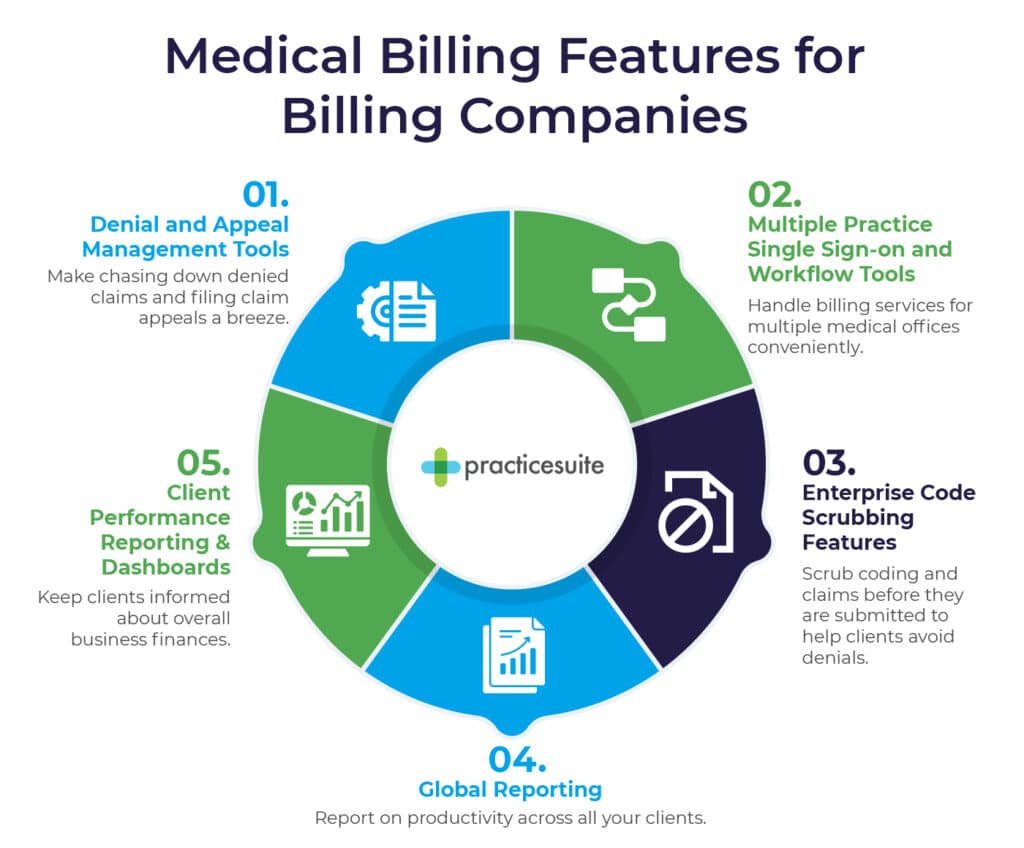
- Denial and Appeal Management Tools. Billing companies typically apply more rigor chasing down denied claims and filing claim appeals when insurance companies neglect to pay. Sophisticated denial and appeal management tools quickly identify the cause of the claim rejection, streamline the path to correcting the claim information, and resubmitting the revised claim for payment.
- Multiple Practice Single Sign-on and Workflow Tools. Staff at billing services perform billing duties for multiple medical offices. Each practice has a secure account within the medical software. Medical billing software designed for services removes the hassles of navigating in and out of different practices, consolidating work queues so specific tasks across practices can be done quickly, and sectioning off labor so that the billing for providers with the same names doesn’t get confusing.
- Enterprise Code Scrubbing Features. Due to the volume of data and medical claims a billing service manages, they need more automation in the revenue cycle process than in a traditional medical office setting. For instance, if 10% of billing service claims are denied, that could be over 50 times the number of claims that will ever be denied for a single practice. Therefore, a service needs tools that scrub their coding and claims before they’re submitted to avoid denials before they happen.
- Global Reporting. As a business, the medical billing company needs productivity reporting across all of its clients. They also need performance reporting capabilities for their staff. This ensures that the company handles all client accounts efficiently.
- Client Performance Reporting & Dashboards. To keep clients informed about their revenue, cash flow, and overall business efficiencies, billing services need to provide frequent financial updates to their clients. Real-time performance dashboards and reporting capabilities help them quickly showcase the value of their services to their clients.
When researching solutions that will work best for your business, keep these functionalities in mind to ensure you purchase a solution that works for your needs.
What Should I Consider When Buying Medical Billing Software?
Aside from the features your healthcare organization needs, you should also consider the following factors when looking for a top medical billing software solution to purchase:
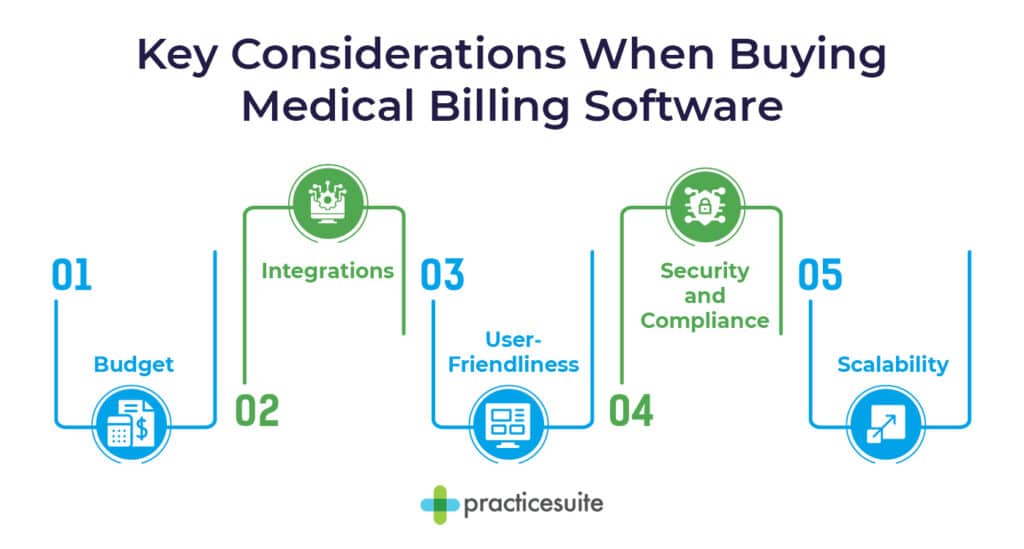
- Budget. For most organizations, the most important factor to consider is pricing. Make sure that the solution you have your eye on fits within your budget. For some medical billing systems, there will be fees associated with purchasing the software, implementing the software, using the software, and perhaps even processing and other fees. Take all this into consideration as you make your choice.
- Integrations. If you use any other software, such as an EHR system or practice management tool, make sure that your medical billing software integrates with those solutions, preventing data silos and ensuring you always have a good grasp of your financial status.
- User-friendliness. Look for a solution that’s easy to use. There’s no one good way to assess this, but you can glean key insights into usability through software walkthroughs and reviews on sites such as G2 and Capterra.
- Security and compliance. Since you’ll be dealing with sensitive healthcare-related data, make sure that the solution you pick complies with all the latest data security and data protection regulations. The medical billing software should also be HIPAA-compliant.
- Scalability. The goal of every business is to grow and expand, and you want your software to be able to scale up with you. For example, you may only need functionalities for a single clinic right now. But in the future, you may want to be able to manage billing for multiple locations. Keep these potential features and functionalities in mind as you search for your software.
Aside from these factors, evaluate the reputability of the medical billing software providers you’re looking at by checking out reviews and testimonials. You can also read case studies that the software provides on their website to get an idea of how they work and how they’ve benefited businesses like yours. Finally, don’t be afraid to schedule calls, demos, and other software walkthroughs so you have a chance to ask all your questions and speak to a product expert.
Additional Resources
With the right software, your medical practice, clinic, or billing business will benefit from more streamlined and simplified processes. Use our list as a starting point for your research, then branch out to find a solution that meets your unique needs.
If you’re interested in learning more about medical billing software, check out these resources:
- Top EHR Software Providers for Detailed Records. Electronic health records (EHR) software facilitates better patient care, reduces administrative burden, and boosts clinical records.
- Best Patient Appointment Scheduling Software Solutions. Appointment scheduling is crucial to managing front-office workflow and revenue. Explore top solutions in this guide.
- Top Medical Practice Management Software Tools. Running a physician’s practice, medical office, hospital, or other healthcare organization is complicated. Luckily, having a dedicated practice management tool makes the process easier.
You focus on patients. We’ll get you paid.
Leverage comprehensive medical billing software with PracticeSuite.