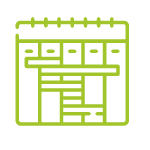UB-04 Medical Billing Software
Exceptional Capabilities at a Great Price
PracticeSuite’s UB-04 billing software is ideal for facility and institutional billing environments, and provides the tools needed to maximize insurance reimbursements.
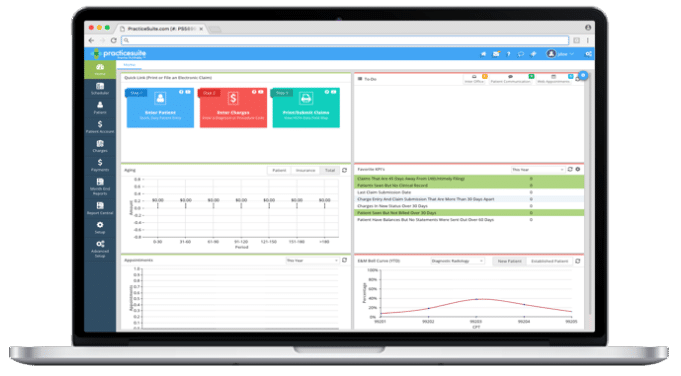

Quickly determine which UB-04 claims need further action to ensure timely filing and payment

Performance Reporting
Identify areas of good and poor performance across the revenue cycle to ensure maximum payment
Pricing
7696c4b5-d4d6-41c1-b318-1c816a28d807
Software for Institutional Billing
Handling the billing of facility related services, which are separate from professional services, requires software that can efficiently produce the CMS-1450 claim form and manage its electronic submission to ensure prompt and proper reimbursement. PracticeSuite’s medical billing software is easy to use and has the UB-04 capabilities you need at an affordable price.
Managing the inpatient non-ambulatory billing for institutions or facilities entails heavy lifting and it requires a team and the tools that are up to task. Software systems designed to manage complex UB-04 billing departments can be expensive, and if not designed specifically for your institutional setting, they can be a poor fit and more of a hindrance. Following is a comprehensive breakdown in specific detail of features required in UB04 software to ensure UB-04 billing success.