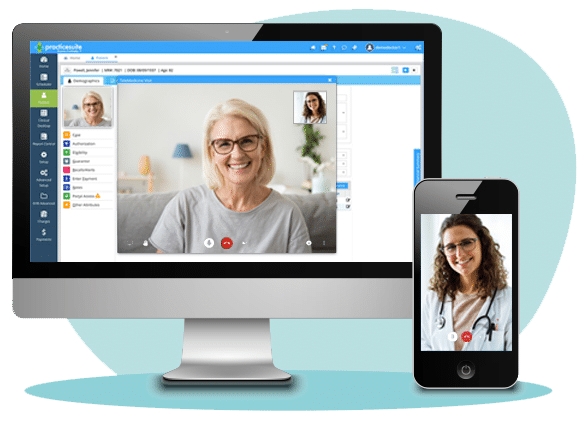I use PracticeSuite EHR. What is my workflow?
Utilizing our Telehealth solution with our EHR will ensure that your TeleMed record will automatically create post call closure. This will ensure that you are meeting documentation guidelines, along with being provided a FREE Telehealth template to document your full TeleMed note!
EHR Product User Guide