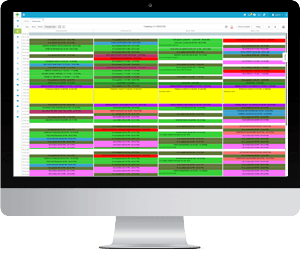
Medical practices are particularly prone to scheduling conflicts since they have to sync schedules between patients, physicians, and facilities and strive to deliver high-quality care with minimal wait times. When this process becomes inefficient, practices lose valuable appointment opportunities and, ultimately, money. You’ve probably heard the widely circulated stat that suggests appointment fumbles cost the US healthcare system more than $150 billion a year.
Even if all care professionals clear their entire calendar during office hours, the nature of a medical practice means overlapping appointments, no-show empty spaces, and unexpected bottlenecks in care. An office run by humans with unexpected needs and the business of medicine that caters to even more humans with unexpected needs should expect appointment scheduling conflicts. Practice management solutions (or EMR software with built-in practice management) can reduce revenue and time loss due to scheduling changes and updates, unexpected delays and missed appointments, and the changing needs of patients and caregivers. The best practice management systems have appointment scheduling software features that are proven to save a busy practice time and money.
Scheduler Warnings and Custom Notifications
Set up notifications for in-office scheduling conflicts. Even doctors and nurses need to be out of the office sometime, and time-sensitive operations or particularly chatty patients can throw off an otherwise well-oiled machine. Set up appointment notifications to keep your staff from scheduling patients too close to one another, and warnings for procedures that may go over time. These smart features relieve front-office pressure when things don’t go as planned with a patient.
Automated Appointment Reminders
Patients have come to expect automated appointment reminders, and for good reason. Offices usually send these text or phone messages outside of the 24-hour cancellation window to provide patients enough notice to change or alter their appointment before it’s too late. This helps practices plan ahead to reschedule patients and can take some pressure off the waitlist. It also cuts down on costly no-shows that waste practice time and patient money.
Appointment Scheduling Software with Color Coding
If color coding sounds a lot like using highlighters to organize your school notes, that’s because it is. But it can also reduce downtime between patients through data visualization and ensure that caregivers have a clear view of their schedule. When lots of people see each patient for each appointment, care providers can get confused, which leads to bottlenecks. Coding which professional should see which patient at a specific time lets caregivers plan their day and move quickly from patient to patient. Color coding ensures that your practice runs at capacity, but your employees stay sane.
Try giving each employee or license level their own color to make it easier for a single nurse or the entire team to understand their schedule. You might also color code by appointment type — such as new patient, physical, follow-up.
Wait-lists and First Available Appointment Search
Wait-lists can be a pain for practice managers and reception workers whose job it is to keep schedules full and reduce unnecessary downtime. Automated wait lists notify your staff of cancelled appointments and easily contact waiting patients to fill empty spaces in the schedule. Run waitlists in the same medical office software where you schedule all appointments to avoid losing a pen-and-paper wait list or forgetting to fill a space as it’s made available.
When clients have an urgent need to see the doctor, first available appointment searching saves scheduling time and searching effort. It also ensures that patients see the correct care provider when they arrive. Used in combination with a waitlist feature, first available appointment searches provide patients with fast and accurate scheduling updates that reduce waiting room volume.
Double Booking
This practice should be used with care, and only in situations where a patient’s expected level of care matches the attention the doctor must pay a fit-in patient. Practice management software can provide your team with valuable information regarding expected patient-doctor time, analytics on no-show appointments, and data identifying bottlenecks and slowdowns to help you make this decision.
* * *
Understanding how to efficiently schedule patients while also maintaining a high standard of care is impossible without reporting and analytics. A practice management solution that mitigates scheduling conflicts on the front end with appointment reminders and color-coded schedules can streamline your practice’s schedule and reduce overhead costs.
Tamara Scott is a technology analyst at TechnologyAdvice, a research company that connects buyers and sellers of business technology. She writes about EHR/EMR, practice management, and many other technology verticals.



