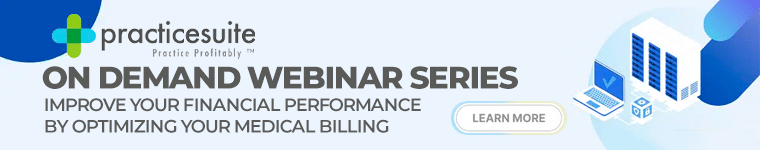Compare & Review 2019 #1
Appointment Scheduling Software
Scheduling is the fuel for your medical practice’s revenue engine. Picking the right appointment scheduling software – the right “octane and fuel type” is a leverage point that cannot be overstated. Learn what to look for, strengths, advantages, and even weaknesses of office appointment scheduling software in this 2019 Scheduling Review.
Here are seven (7) important review considerations to compare when picking the best appointment calendar.
PracticeSuite
#1 Review Advanced Scheduling Capabilities
Although PracticeSuite offers much more than a medical appointment scheduling application, it manages to excel in this one area due to its streamlined interface, multiple customization options, and drag-and-drop interface. Feel free to double- and triple-book appointments, search by patient, and color-code your time slots.
You don’t have to jump through any hoops to take advantage of this software, which continues to edge out the competition in workflow and performance. If you’re looking for a way to make your practice more efficient, PracticeSuite offers the ideal solution.
Scheduling Software Fundamentals
#2 Understand the Best Approach to Leveraging Scheduling Software
The first rule of appointment scheduling is to think of every available time slot on a medical practice’s calendar as a “product” that can be sold. If a patient is scheduled for the Monday morning appointment at 10am, then the medical practice will likely receive payment for services provided during this time. Conversely, if no patient is scheduled for the Monday morning appointment at 10am, then the medical practice will almost certainly not receive any payment since no services were rendered.
The best appointment scheduling software will give medical practices the opportunity to organize, define, and customize the appointment slots to represent the appropriate “product” that the appointment slot represents. For instance, the “product” of a new patient visit is different than the “product” of an existing patient visit. They differ because a new patient visit typically lasts longer, involves more comprehensive actions, and establishes a plan of care into the future. Conversely, an existing patient visit is typically shorter, more concise, and a follow-up step in a plan of care. To accommodate these two appointment types and other “product” variations, an appointment scheduling tool must have the flexibility to arrange appointment timeslots based upon the type of appointment being scheduled.
Superior appointment scheduling software will not only give flexibility in the timing of the appointment, but also give the ability to assign the right resource(s) for that visit. In a medical practice, the resources needed may include human resources such as a medical provider (doctor, clinician, nurse, technician), equipment resources such as a medical device, and location resources such as a specific room within a facility or a unique facility location. Availability of these resources aligned to the appointment type will give greater likelihood of a successful appointment and the ability to optimize the charges for the appointment.
The Most Popular Types of Scheduling Software
#3 Review the Best Scheduling Tools for Your Situation
Medical scheduling programs can come as standalone software packages or as part of a larger suite or bundle of products. Here are the pros and cons of each.
Standalone Scheduling Options: These solutions are typically very easy and quick to implement. They generally are used by business of all different types – medical practices, law offices, consultants, hairdressers, etc. The ease of getting started usually comes with a tradeoff on the flexibility and customization that can be made which is especially true in the medical office environments. The other downside for these systems is that may not communicate with other software applications that you have to track the people who you see for the appointments or any of the billing that is associated with the appointment.
Bundled Scheduling Options: These solutions commonly have appointment scheduling as a component to a broader set of features that work together with the appointment calendar. In the medical practice environment, the people (patients) and their demographics are stored along with appointment information and the insurance billing and invoicing associated with the specific date of service. Organizations who depend on all these elements being in sync will find the bundled solution to be not only most valuable, but a business necessity due to the efficiencies gained.
We recommend the latter – the bundled scheduling option – because you get far more benefits.
Compare Pricing
#4 Understand the Pricing Landscape for Scheduling and Appointment Setting Software
Pricing varies widely based on the type of software – whether a standalone options of a bundled scheduling option. Free ($0) standalone scheduling tools can be found online and in the various app stores. There are paying standalone tools that will run from $5 to over $30 dollars per month with subscriptions that accommodate single and multiple users.
For the medical practice and medical facilities, the bundled option typically gives more efficiency in the staff’s overall workflow. The pricing for scheduling tools combined with practice management or electronic health record (EHR) are still very affordable options. Prices range from Free ($0) to over $800 per medical provider per month.
Popular Scheduling Options
#5 Review Various Scheduling Software Makers Our experience working directly with medical practices has helped us build and continue to refine the PracticeSuite scheduler to be the best appointment scheduling experience for the medical environment. However, there are a number of options you may want to investigate to make an informed decision. Below are several options that we respect and you may want to investigate (listed in alphabetical order).
Aprima EHR
CareCloud
CureMD
DocMeIn
DocuTap for Urgent Care
Drchrono
Google Calendar
Orchestra One
PracticeFusion(User Reviews)
Qnomy
ScheduFlow
YellowSchedule
Most Critical Scheduling Software Features
#6 Understand the Most Critical Capabilities Medical Practices Need in Scheduling Software
First Available Scheduling: If you prescribe to the mantra that an appointment slot is a product to be sold, then it is in your best interest to be able to quickly identify the first, next available appointment slot for a patient. It helps you and it also helps get your patients in ASAP.
Drag and Drop Appointment Changes: Patient schedules change and sometimes your medical practice’s schedule changes too. Instead of having to open up appointment details and reset dates and times, it is simply more efficient to grab an appointment and throw it into a time slot. Why not let the computer figure out those details, right?
Flexible Time-slot Templated & Color Coding: The schedule should be organized base on the type of appointment, the kids of services to be performed, and the available resources. Color-coding gives busy scheduling and clinical staff at-a-glance reviews of what is scheduled, what is open, and how best to manage the day.
Double and Triple Booking: It is no secret that not every patient keeps his/her appointment. No shows are inevitable. To guard against no-shows and to accommodate walk-in patients, the best appointment scheduling software gives practices the freedom to book multiple patients at the same time. There again, the best appointment scheduling software will also allow medical practices to prohibit double and triple booking when it is needed.
Cancellation Tracking: Since each appointment slot represents revenue and a patient’s potential wellbeing, it is important to be able to manage cancelations, document the reason for cancelations, and track recurring cancellation trends.
Recurring Appointments: Whether your practice performs routine chronic disease management, pre-natal care, therapy, or procedure-based bundled appointments, the ability to set recurring, routine appointment cadence will greatly help you and your patients.
Workflow Identifiers: The best medical-based scheduling tools will help your medical practice understand the status of an appointment before and during the patient’s visit. Before the patient arrives, the schedule should show if important things like eligibility have been verified. Upon arrival for the appointment, the schedule should show that the patient has checked in and is ready to be seen. And, during the appointment, the schedule should show which exam room or procedure area where the patient is currently.
Appointment History: Keeping an accurate record of a patient’s visits to your medical facility is critical to both patient care and financial aspects. Appointment history will align with charges for a date of service and help reconcile questions a patient may have about billing. Appointment history will also give clinical staff information they need about how compliant a patient has been in keeping their appointments as prescribed by their care plan.
Appointment Reminders: In today’s fast paced environments, patients need to be reminded of their appointments. The best scheduling software will send emails, text messages, and even voice-based telephone messages to patients alerting them of their upcoming appoints. This helps reduce the likelihood of no-shows and is a great service for patients.
Multiple Location & Facility Scheduling: This is critical for medical groups that have multiple offices and multiple facilities with centralized scheduling staff. With the ability to schedule across locations and facilities, a patient can speak with one person who can find the best appointment scheduling fit for that unique patient situation no matter the facility or office.
Again, these are only a few of the most critical features, but we hope this provides a good head start if you are evaluating your scheduling improvement options.
Schedule Software Resources
#7 Keep Informed of Scheduling Best Practices
No matter how good a scheduling software solution is, there is still a human element that impacts the efficiency and effectiveness of patient scheduling process. Here are some common resources our PracticeSuite community find helpful to sharpen their scheduling practices.
Preventative Services for Older Patients: Scheduling Issues
Understand how scheduling techniques can help your older patients better care for their unique and often complex medical situations. Read more…
Optimizing the Scheduling Cycle
What unique challenges do therapist face in scheduling and how can better leveraging scheduling software increase revenue for therapists? Read more…
Telemedicine Visits in Your Appointment Schedule
Consider the opportunity to find opportunities to integrate Telemedicine and other virtual visits in your schedule. Read more…