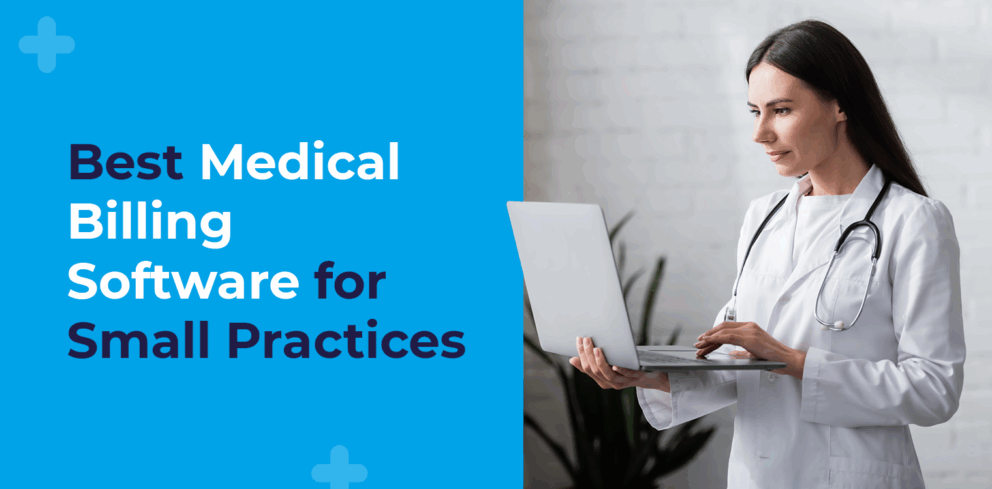9 Vital Types of Medical Office Software for Your Practice
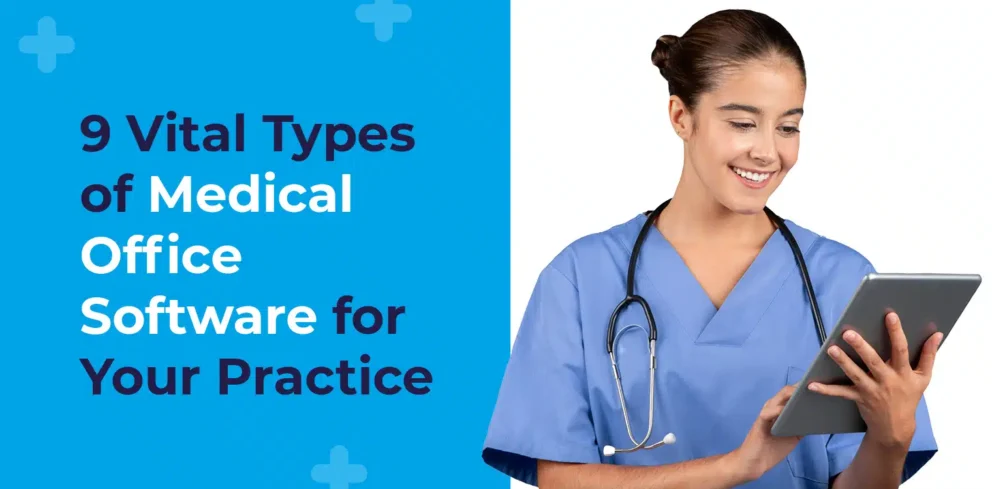
Medical office software covers all aspects of clinical work, practice management, back-end systems, marketing, and more for practices of all sizes. No matter your healthcare organization’s needs, you can find a solution that addresses them.
If you’re not clear on what each solution does or the differences between them, choosing the right tools can be difficult. This guide will break down all the details about medical office software, so you know exactly what you’re looking for:
- Medical Office Software FAQs
- What are the Common Types of Medical Software?
- PracticeSuite: Many Applications, One Medical Office Solutions
Let’s start by addressing the top questions about medical office software.
Medical Office Software FAQs
What is Medical Office Software?
Medical office software is an umbrella term for technological solutions that help healthcare providers and administrative staff run their practices or organizations. Generally, these tools target one of three areas:

- Business operations
- Revenue cycle management (RCM)
- Security and HIPAA compliance
These solutions are designed to streamline existing workflows, boost convenience, and improve flexibility. If your healthcare organization struggles with certain workflows or management aspects, a medical office software solution may be the right investment.
What are the Benefits of Medical Office Software?
Medical office software helps medical organizations improve their:
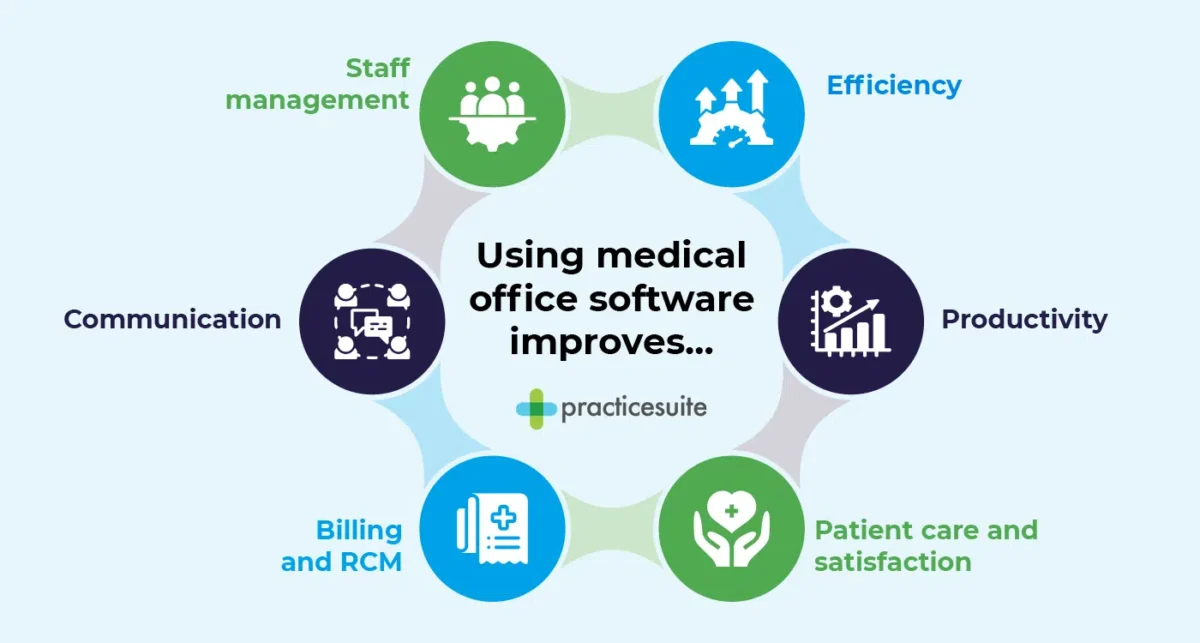
- Efficiency
- Productivity
- Patient care and satisfaction
- Billing and RCM
- Communication
- Staff management
In addition to these benefits, medical software can lead to cost savings and successful organizational growth, which is crucial for expanding practices.
You may also receive more specific benefits depending on the type of software you choose. For example, telehealth platforms enable remote medical care, making appointments more accessible for patients.
How Do I Choose the Right Medical Office Software?
If you’re unsure how to narrow your options, your first step should be assessing your needs and which tools will best support them. Here’s a list of questions to ask yourself as you evaluate which tool to purchase:
- Does it fit your software needs?
- Does it work with your software budget?
- How user-friendly is it?
- Does it integrate with your existing systems?
- Is the solution secure and HIPAA-compliant?
- Will the solution grow with your practice?
- What kind of customer and tech support can you expect?
- Are other customers satisfied with it?
Use these questions to narrow down your list to a few top contenders. Then, schedule demos and consultations with the software provider’s team.
Do I Need a Dedicated IT Team to Run Medical Office Software?
Not necessarily. If you choose a cloud-based medical office solution, the vendor will handle the servers, security, and updates. You won’t need a dedicated IT team, but you will need a reliable internet connection and the hardware to support your new software.
What Hardware Do I Need for Medical Office Software?
Generally, all you need is a computer with a fast processor, at least 8GB of RAM, and sufficient storage space. Certain cloud-based office software is also usable through tablet devices.
What is Interoperability for Medical Office Software?
Interoperability refers to the ability of software or systems to easily, automatically, and securely exchange data between one another. Good medical office software will connect with local hospitals, Health Information Exchanges (HIEs), and pharmacies, giving you access to a patient’s complete health history while enabling continuity of care.
Should I Get Specialty-Specific or General Software?
It depends on the complexity of your needs. If your specialty or medical practice follows the same standard workflows as most others, you may not need to get specialty-specific software. Instead, a general or multi-specialty medical office software may include templates or workflows that you can customize to your needs.
However, if your medical specialty has a lot of unique workflows and processes, then specialty-specific software may be worthwhile. For instance, a radiology practice needs a solution that connects with its imaging equipment, which means a general medical office solution may not work.
What are the Common Types of Medical Office Software?
Now, let’s explore a few popular types of medical office software that many healthcare organizations find helpful.

1. Medical Practice Management Software
Doing more with less is the mantra of every practice manager. A tall order, but one made more realistic with sophisticated practice management software. Today’s practice management systems streamline and automate:
Streamlining these areas gives practice managers more time for hot-button issues like hiring and systems security.
2. Telehealth Platforms
Today’s telehealth modules offer a wide range of services, including documented phone consultation, secure video chat, documenting on any device, and secure two-way chat between clinicians and patients. These platforms enable more convenient and accessible care for patients, especially those living in remote areas or with chronic conditions.
3. EHR Software
Electronic health record (EHR) software standardizes patient health records and makes them more accessible. They aggregate patients’ medical history data, organizing vast details into user-friendly summaries. This allows providers to make informed decisions about patient care.
4. Medical Coding Software
Coding has two important aspects: speed and accuracy. Advanced coding software enhances both, leading providers step-by-step through the process of finding the right code. The result is fewer denied claims, increased identification of missed revenue opportunities, and a rise in first-pass submission rates.
5. Medical Billing and Claims Software
Medical billing software helps medical practices handle all healthcare-related billing by transmitting electronic claims and communicating critical information to insurance companies. This tool offers various features dedicated to improving workflows and tasks for practices.
Most notably, medical billing software simplifies the process and improves accuracy and claim acceptance rate by checking every claim for compliance with:
- The Correct Coding Initiative, which includes a list of code pairs that are not meant to be on a claim altogether
- Medical Necessity, which refers to checking for the units of service that can be reported for a single date
- Gender—for example, you cannot bill for a pregnancy procedure on a male patient
Additionally, this type of medical office software will check for prior authorization. This process is still manual in most practices, creating a barrier to timely, patient-centered care. A solution with integrations between billing and EHR can significantly simplify this process by automating most prior authorization processes and ensuring requests don’t fall through the cracks.
6. Patient Communications Software
Patient portals bring enormous benefits to medical practices. Through them, patients can:
- Schedule appointments
- Get referrals
- Pay their balance
- View lab results
- Request prescription refills
- Update their insurance information
- Ask treatment questions
- Download forms to fill out prior to a visit
Some practices take their portals further by integrating a reading library where patients can view educational healthcare articles, engaging them further in their healthcare.
Ensure your patient portal is completely integrated with other systems and allows for secure, HIPAA-compliant messaging to maximize its usefulness to your patients.
7. Physician Credentialing Software
Many practitioners consider credentialing a necessary evil, and it’s certainly time-consuming. However, it also promotes better patient care by providing standards for medical providers and preventing patient-scheduling snafus.
Physician credentialing software streamlines this process by allowing practice managers to outsource all or part of it while remaining up to date on the status of each application.
8. Medical Marketing Software
A consistent online presence (website, social media, online reviews) is critical to growing your practice. There are several medical office tools you can invest in to help you market your healthcare organization, including:
- Website content management system
- Email marketing tools
- Social media marketing systems
If you’re new to marketing, start with your website. Your website is crucial to your digital promotion strategy, as it’s the main place new and existing patients will navigate to learn more about your organization. While you can build your site yourself, if you want to establish yourself as an authority in the space quickly, it may be worth working with a web development and design company.
9. Electronic Faxing Software
Faxing documents should be as easy and secure as emailing them. Secure medical electronic faxing modules let clinicians and admins open a new fax document from within their communication system, choose a document to fax, add comments to it, enter a fax number (or type the provider’s name if they are in the system), select a cover letter, and hit send.
Ideally, the system will let users map outgoing faxes to a patient, save those faxes in the patient document manager, and file inbound faxes directly in the patient’s record.
PracticeSuite: Many Applications, One Medical Office Solution
Clearly, medical practices and healthcare organizations stand to gain by using a plethora of medical office solutions. However, investing in multiple tech tools can get very complicated very quickly. On top of worrying about the costs, you also need to consider interoperability and integrations.
That’s why we recommend using an all-in-one medical office solution like PracticeSuite. In one tool, you’ll have access to plenty of features, such as:
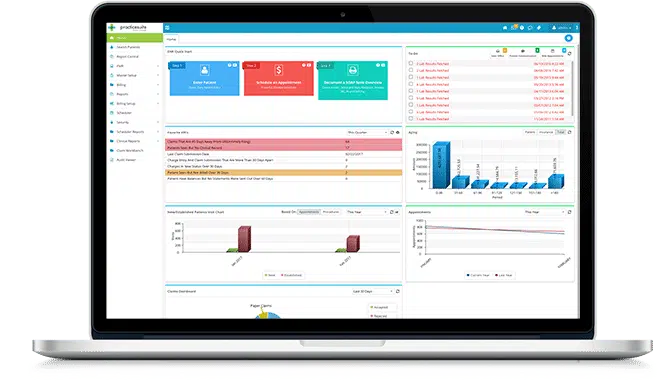
That’s why we recommend using an all-in-one medical office solution like PracticeSuite. In one tool, you’ll have access to plenty of features, such as:
- EHRs
- Practice management
- Medical billing
- Patient engagement
- Telehealth
- RCM
- Coding and validation
- Electronic fax
- e-Payments and statements
PracticeSuite empowers your practice to care, collect, connect, collaborate, build credibility, prevent cyberattacks, and be compliant, all in one platform. We’ve been in the business for over 20 years, creating solutions that empower every staff member in your practice with a unified, synchronized workflow. Our solution can cover all your needs, from patient engagement to new AI tools.
Additional Resources
Medical office software provides the tools to streamline business operations, RCM, and security and HIPAA compliance. Unless your focus is on a single aspect of your operations, an all-in-one solution is the smart choice. With the right provider, you’ll improve efficiency and patient care in one go.
If you’re interested in learning more about medical software, check out these resources:
- 11 Top Medical Practice Management Software Tools. If you want to keep your medical organization running smoothly, look no further than medical practice management software.
- 20+ Best Medical Billing Software Solutions. Medical billing comes with various administrative responsibilities that can be tedious. Ensure your physicians get paid with these medical billing tools.
- 10 Best Patient Appointment Scheduling Software Solutions. Make a good first impression on patients with streamlined appointment booking workflows. Explore top patient appointment scheduling solutions here.