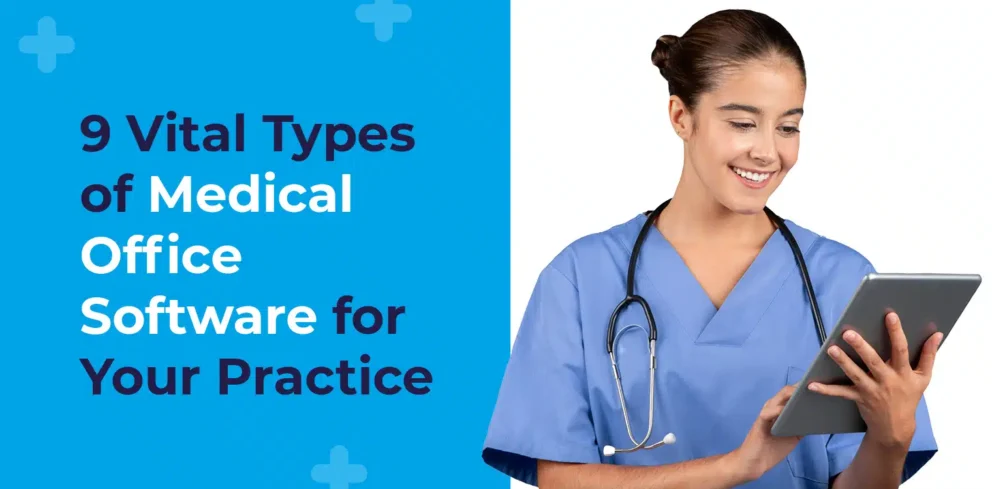Top 9 Medical Practice Management Software Features

Efficiently running a medical practice, whether a physician’s office or a larger multi-specialty clinic, requires implementing essential administrative routines. While doctors play a crucial role in patients’ lives, someone must also manage the day-to-day business operations, such as scheduling patients and ensuring payment for services.
As medical practices become more complex and patients demand better care, medical professionals are turning to practice management software to help streamline workflows, improve productivity, and reduce errors.
To help you better understand practice management software, this guide will cover the following topics:
- What is Medical Practice Management Software?
- What are the Benefits of Medical Practice Management Software?
- Must-Have Practice Management Software Features
Although practice management work occurs behind the scenes, its smooth execution is the glue holding medical practices together. Investing in software that supports non-clinical tasks is essential, meaning you should research the type of solution you’re looking to purchase before committing.
What is Medical Practice Management Software?
Practice management software is a solution designed to help healthcare providers manage their practices’ day-to-day operations. These solutions provide various features to boost productivity and streamline processes, including patient scheduling, billing and invoicing, insurance claims processing, electronic health records (EHR), and more.
What are the Benefits of Medical Practice Management Software?
Here are some of the benefits that practice management software can provide:
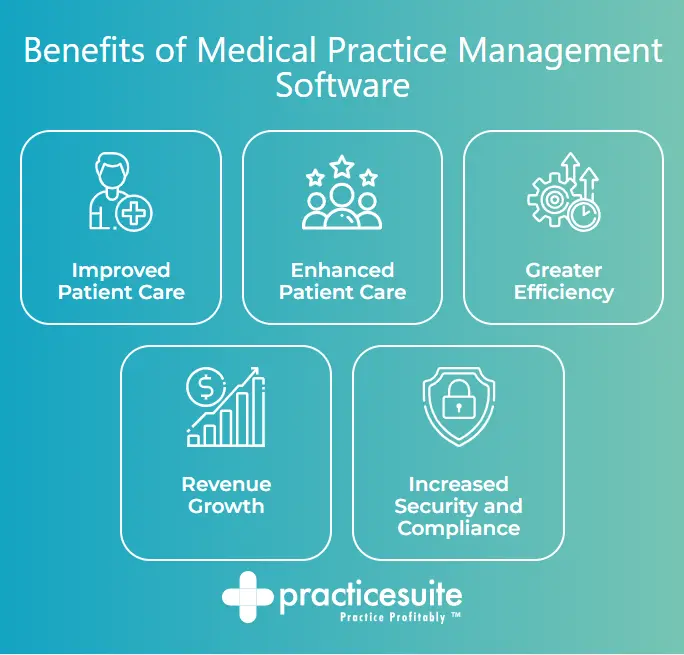
- Improved patient care. Practice management software can manage electronic health records, providing a complete picture of a patient’s health history. This information allows providers to make informed decisions about patient care, improving health outcomes over time.
- Enhanced patient experience. Practice management software can also improve the patient experience by making it easier to schedule appointments, access medical records, and communicate with healthcare providers. This can reduce wait times and provide a convenient way for patients to access healthcare services.
- Greater efficiency. A robust practice management solution has features that automate many of the administrative tasks associated with running a practice, helping providers save time and reduce their paperwork burden. This makes the office more efficient, allowing providers to focus more of their time and energy on patient care.
- Revenue growth. Practice management software can increase revenue by streamlining billing and invoicing. This software can help providers submit insurance claims more quickly and accurately, resulting in faster payment and fewer denied claims. The solution can also help providers identify areas to improve their billing practices and reduce errors, boosting revenue over time.
- Increased security and compliance. Practice management software solutions can improve security and compliance by providing tools for secure data storage, access controls, and audit trails. This helps healthcare providers protect patient privacy and maintain compliance with HIPAA regulations.
The right practice management software can truly transform your medical practice, improving all aspects of your operations.
Must-Have Practice Management Software Features
Now that you know the basics of practice management software, let’s take a look at the top features any solution you purchase should have.

1. Patient Portal
One of the most critical features of practice management software is patient engagement, which allows providers to connect with patients and improve their experience. The most notable tool that falls in this category is the patient portal, which enables patients to:
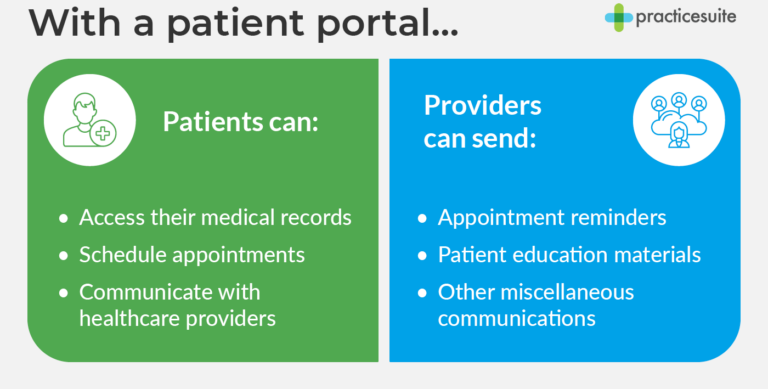
- Access their medical records
- Schedule appointments
- Communicate with healthcare providers
Providers can also use their practice management software to send:
- Appointment reminders
- Patient education materials
- Other miscellaneous communications
With a feature-filled portal, your medical practice can improve patient care and satisfaction by empowering patients to take their healthcare into their own hands.
2. Appointment Scheduling
Appointment scheduling is another crucial feature of medical practice management software. Instead of needing to note down appointments with pen and paper, a robust tool will allow staff members to schedule and manage appointments quickly and efficiently.
Your practice management software should allow you to:
- Create and manage appointment calendars
- Schedule recurring appointments
- View appointments by provider, location, or patient
Your appointment scheduling features will also work together with your patient portal to ensure that when patients want to make an appointment, they can accurately and clearly see when providers are available.
Some solutions also offer features such as automated appointment reminders via email, text message, or phone call, reducing the number of missed appointments and keeping your practice running smoothly.
3. Telehealth
Telehealth allows patients to consult with medical providers when they can’t physically go to a clinic, especially if it’s for a minor issue such as a prescription renewal or confusion over lab results. Practice management software may come with telehealth capabilities, including:
- Streamlined phone consulting
- Secure video consultations
- Two-way patient chats
Look out for tools marked as HIPAA-compliant to ensure they meet the rules and regulations of the industry.
4. Electronic Health Records (EHR)
EHRs provide comprehensive and detailed digital views of a patient’s medical history. They store and organize these details in user-friendly summaries, graphs, and tables, and often include the following information:
- Laboratory results
- Diagnoses
- Medication history
- Immunizations
They are an essential tool for medical professionals to make informed decisions about patient care and keep patient records current and accurate. With a digital system that complies with industry regulations, all records will be safely stored in the cloud. Plus, they can be accessed and updated by authorized medical staff in real-time, reducing the risk of errors caused by miscommunication or incomplete records. This is especially important for practices with multiple locations that patients may move between.
Many practice management software solutions do not offer EHRs natively. If you choose to work with a provider that doesn’t offer EHRs, make sure that their tools integrate with external EHR software. That way, you’ll still have access to this crucial feature.
5. Billing and Claims Management
Billing and claims management allows staff members to efficiently manage the billing process, from generating invoices to tracking payments. This practice management software feature allows you to easily manage patient accounts and view payment history and medical billing through dashboards, keeping your finances organized and ensuring you are paid promptly for your services.
You may also gain access to insurance claims management, which enables healthcare providers to submit claims to insurance providers electronically. This eliminates the need for manual claims submission and reduces the potential for errors, resulting in faster claim processing and payment. Providers can easily track the status of their claims and resolve any issues that may arise during the claims process.
Furthermore, many practice management software solutions come with payment processing and point-of-sale (POS) systems to simplify the process even further. Adopting a POS system enhances the accuracy of record-keeping for all patient data while boosting efficiency with transactions both online and in-person.
6. Inventory Management
Medical practice management software may also include inventory management features. These allow providers to track inventory levels, manage the supplies they use, and also the medication they sell or provide to patients.
With this feature, providers can monitor inventory levels, order new supplies when needed, and track usage rates. This reduces waste and ensures that supplies are always available when needed, boosting the quality of patient care and reducing overhead costs.
7. Reporting and Analytics
No practice management software solution is complete without reporting and analytics features. These keep you informed about your practice’s health by generating reports on patient volume, appointment scheduling patterns, and financial performance.
With reporting and analytics, you can identify areas for improvement and make data-driven decisions to optimize your practice. Some tools also offer advanced analytics features that provide key insights to help you identify trends and opportunities to improve patient care and increase revenue.
8. Integration with Other Systems
Integration with other systems allows you to integrate your practice management software with other software systems you may be using, such as standalone EHRs, patient portals, and revenue cycle management (RCM) tools. Integrations ensure patient data is consistent across all systems, reducing the risk of errors caused by duplicate data entry or inaccurate data and boosting interoperability.
9. Customizable, Scalable, and Cloud-Based
On top of these specific features, there are some general functionalities that your practice management software should have. Specifically, they should be:
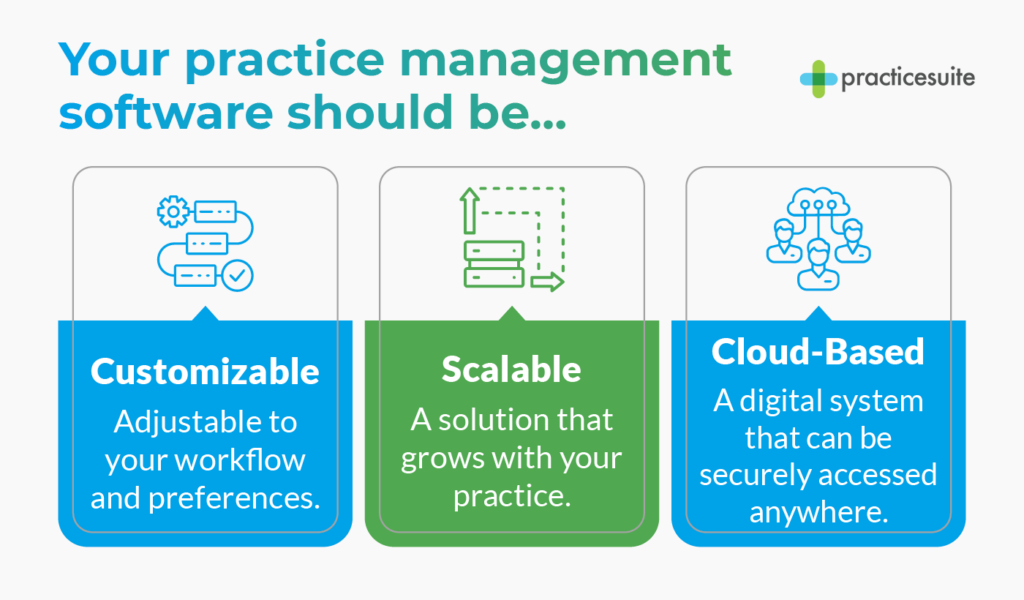
- Customizable. You should be able to tailor your software to your workflow and preferences, and it should fit the specialization of your medical practice.
- Scalable. As your practice grows, you want your software to grow with it. A robust solution should give you options for expanding the features and functionalities you need.
- Cloud-based. A digital, cloud-based system keeps your information accessible, secure, and up-to-date. This is particularly important for practices with multiple locations or remote team members.
These features can make or break your experience with a provider, so they can’t be overlooked. As you research your practice management software options, stay on the lookout for them—and don’t be afraid to directly ask the provider if you have any questions!
Additional Resources
Although practice management software is an extra expense for medical providers, the right solution is well worth the fees you have to pay. With access to all the features above, you’ll boost your practice’s productivity, profitability, and patient satisfaction all in one go!
If you’re interested in learning more about medical software, check out these pages:
- Medical Practice Management Software. Ready to start looking at top practice management software solutions? Explore PracticeSuite’s best-in-class features!
- Comprehensive Medical Office Software for Physician Practices. Discover how you can simplify running your practice with PracticeSuite’s easy-to-use software.
- 20+ Best Medical Billing Software Solutions. Medical billing comes with various administrative responsibilities that can take time away from patients. Take a look at top medical billing providers that will help you organize and simplify your work!